I tried enabling Virtual Host on my WAMP installation, but WAMP server will not run if I enable http-vhosts.conf, and the icon remains orange.
Here is my hosts file:
127.0.0.1 localhost
127.0.0.1 test.localhost
My httpd.conf:
# Virtual hosts
Include conf/extra/httpd-vhosts.conf
and my httpd-vhosts.conf:
<VirtualHost *:80>
ServerAdmin webmaster@localhost
DocumentRoot "c:/wamp/www"
ServerName localhost
ErrorLog "logs/localhost-error.log"
CustomLog "logs/localhost-access.log" common
</VirtualHost>
<VirtualHost *:80>
DocumentRoot "c:/wamp/www/test"
ServerName test.localhost
</VirtualHost>
It works fine if I add the VirtualHosts to my httpd.conf, but I noticed that the Apache server will not run if I comment out "Include conf/extra/httpd-vhosts.conf". What is causing this issue?
Thanks,