We have a legacy application uses the BDE. (The BDEcontinues to work surprisingly well, given its age).
There are times when our app needs to manipulate folders (Rename, move, etc.) but a .NET or .LCK file remains open in the folder, preventing that. We have been unable to find any table or query still open in our code.
Other than having our program shell to a non-BDE program and itself terminating, is there a programatic way for us to shut down the BDE, which would unlock these files.
Standard disclaimers : Yes, the BDE is dead. Yes, we should migrate to a more modern database. Yes, someday the BDE just won't work anymore. With almost 2 million lines of legacy code, migrating (even with a somewhat plug compatible platform like Sybase Advantage) isn't an inexpensive project, which is why we haven't done it yet...