Alright, I need to go out so I'll post this now as I don't know how long I'll be.
I setup a default MVC 3 project and changed the routing to match your case.
Global.asax:
public static void RegisterRoutes(RouteCollection routes)
{
routes.IgnoreRoute("{resource}.axd/{*pathInfo}");
routes.MapRoute(
"TrackingChannels",
"Dis/TrackingChannels/{action}",
new { controller = "TrackingChannels", action = "Index" }
);
routes.MapRoute(
"Default",
"{controller}/{action}/{id}",
new { controller = "Home", action = "Index", id = UrlParameter.Optional }
);
}
Added a TrackingChannelsController:
public class TrackingChannelsController : Controller
{
public ActionResult Index()
{
return View();
}
public ActionResult Test()
{
return View();
}
}
I deliberately added the Test action to see if /dis/trackingchannels/{action} would also work. Then I added a couple of views which resulted in the following project structure:

Finally, here's the results of specifying the URLs in the browser:
First with /dis/trackingchannels:
Second with /dis/trackingchannels/test:

The only thing I can say without seeing your project is to double check the URL is matching the correct route. To do that you can use Phil Haack's RouteDebugger.