printf "\033[1;32;40mGreen text on black background.\033[0m\n"
That is the green, but how can i get light green or other variation of color?
http://pueblo.sourceforge.net/doc/manual/ansi_color_codes.html , are only those color available for gnome-terminal as escape code?
Also how can i get bigger font with ruby?