I have a distance sequence, which I would like to plot of a line in spatstat. Example:
library(spatstat)
x <- c(0.3, 5)
y <- c(3, 1.2)
range.x <- c(0, max(x)+0.2)
range.y <- c(0, max(y)+0.2)
owin <- owin(range.x, range.y)
the.line <- psp(x0 = x[1],x1 = x[2],y0 = y[1],y1 = y[2], window = owin)
plot(the.line)
seqs <- data.frame(name = seq(1,7), distance = c(0.12, 0.3, 0.45, 0.5, 0.7, 0.89, 0.95))
lengths <- seqs$distance*lengths.psp(the.line)
I would like to plot lengths on top of the.line using seqs$name as labels in a following way (labels added with Illustrator):
Would anyone know how to do this? Help would be very much appreciated!