In Visual Studio, we can use:
CTRL+kk to place a marker on the current line
and
CTRL+kn to navigate through marked lines.
My question is: is there a way to do this with Sublime Text2?
Thanks
In Visual Studio, we can use:
CTRL+kk to place a marker on the current line
and
CTRL+kn to navigate through marked lines.
My question is: is there a way to do this with Sublime Text2?
Thanks
Yep! Go on the menus to Preferences>Key Bindings - Default this is a file with all the default key bindings. Read the whole thing! (lots of goodies) Here is a cut and paste of the bookmarks info (linux), which should be self explanatory.
{ "keys": ["f2"], "command": "next_bookmark" },
{ "keys": ["shift+f2"], "command": "prev_bookmark" },
{ "keys": ["ctrl+f2"], "command": "toggle_bookmark" },
{ "keys": ["ctrl+shift+f2"], "command": "clear_bookmarks" },
{ "keys": ["alt+f2"], "command": "select_all_bookmarks" },
The bookmarks system is pretty OK, but I would suggest you to try the plug-in "SublimeBookmarks" which extends the capabilities of the built-in mechanism.
Check it out here: https://github.com/bollu/sublimeBookmark
Preview:
http://i.imgur.com/gtjChPG.gif