I want to combine two projects into one i.e. image and audio steganography with a single .sln file. How do I connect them? I'm using Visual Studio 2008.
2 Answers
You can find an answer here:
How do I merge two different Visual Studio solutions?
Or simply right click on the solution Add existing project (or Add existing item) and select the solution to be merged
What the other guy said about opening one solution and adding an existing project sounds pretty good. If for some reason you open your projects and don't see a solution in your Solution explorer, you can always create a blank solution:

And then add the projects to it. Go to File->Add->Existing Project.

Select a project.
Select another project.
Your new solution:
Remember: If you're merging projects that have websites or web services, you need to select "Add Existing Website" and choose the folder that the website / web service is in. (:
Hope that helps!
- 419
- 3
- 9
-
how do i merge these solution files – yam1343424 Apr 20 '12 at 16:16
-
I added a few more pictures to show the process of adding existing projects into your solution. (: – darin Apr 20 '12 at 16:37
-
thanx a lot...but what is the procedure to merge them – yam1343424 Apr 20 '12 at 17:25
-
I don't think I understand what you want to happen when you merge. Typically, when people want to merge solutions, they want to move all the projects in two solutions into a single solution. Is there something else you are trying to achieve? – darin Apr 20 '12 at 17:27
-
okay...can you tell me code for connecting 2 forms in .csproj file? just like we do .Show() in .vbproj – yam1343424 Apr 20 '12 at 17:50