I get the following errors when I try to run my Android program.
Please explain me What really adb is, and how to restart it?
I am getting the following error
The connection to adb is down, and a severe error has occured.
You must restart adb and Eclipse.