The code below serves to change connection string in App.config at runtime, I found it here but this code did not work for me on Visual Studio 2010 and SQL Server 2008, I could not open the connection to the Northwind database.
using System;
using System.Configuration;
using System.Data;
using System.Data.SqlClient;
using System.Text;
using System.Windows.Forms;
using System.Xml;
namespace MyNameSpace
{
public partial class FrmConnectionTest : Form
{
public FrmConnectionTest()
{
InitializeComponent();
}
private void button1_Click(object sender, EventArgs e)
{
try
{
//Constructing connection string from the inputs
StringBuilder Con = new StringBuilder("Data Source=");
Con.Append(TxtServer.Text);
Con.Append(";Initial Catalog=");
Con.Append(TxtDatabase.Text);
Con.Append(";Integrated Security=SSPI;");
string strCon = Con.ToString();
updateConfigFile(strCon);
//Create new sql connection
SqlConnection Db = new SqlConnection();
//to refresh connection string each time else it will use previous connection string
ConfigurationManager.RefreshSection("connectionStrings");
Db.ConnectionString = ConfigurationManager.ConnectionStrings["con"].ToString();
//To check new connection string is working or not
SqlDataAdapter da = new SqlDataAdapter("select * from employee");
DataTable dt = new DataTable();
da.Fill(dt);
CmbTestValue.DataSource = dt;
CmbTestValue.DisplayMember = "EmployeeID";
}
catch (Exception E)
{
MessageBox.Show(ConfigurationManager.ConnectionStrings["con"].ToString() + ".This is invalid connection", "Incorrect server/Database");
}
}
public void updateConfigFile(string con)
{
//updating config file
XmlDocument XmlDoc = new XmlDocument();
//Loading the Config file
XmlDoc.Load(AppDomain.CurrentDomain.SetupInformation.ConfigurationFile);
foreach (XmlElement xElement in XmlDoc.DocumentElement)
{
if (xElement.Name == "connectionStrings")
{
//setting the coonection string
xElement.FirstChild.Attributes[2].Value = con;
}
}
//writing the connection string in config file
XmlDoc.Save(AppDomain.CurrentDomain.SetupInformation.ConfigurationFile);
}
}
}
Using Visual Studio 2010 and SQL Server2008, I got 2 errors for the next line:
SqlDataAdapter da = new SqlDataAdapter("select * from employee");
Error 1 The best overloaded method match for 'System.Data.SqlClient.SqlDataAdapter.SqlDataAdapter(System.Data.SqlClient.SqlCommand)' has some invalid arguments
Error 2 Argument 1: cannot convert from 'string' to 'System.Data.SqlClient.SqlCommand'
Is there any solution to this issue? Thank you.