**UPDATE 2 (last one lol) **
you currently have the onmouseout and onmouseover on the a tag, move them to the image tag and it will work:
you're code:
<a onmouseout="buttonup('homebutton')" onmouseover="buttondown('homebutton')"
href="http://www.[...].com" style="height:120px;width:100px;">
<img id="Img4Inner" alt="" src="http://[..].com/images/gym-light.png" name="homebutton">
</a>
Working code:
<a onmouseout="buttonup('homebutton')" onmouseover="buttondown('homebutton')"
href="http://www.[...].com" style="height:120px;width:100px;">
<img alt="" src="http://[...]/images/gym-light.png" onmouseout="buttonup(this)"
onmouseover="buttondown(this)" name="homebutton" id="Img4Inner">
</a>
Update: because you're invoking the functions on the anchor tags they need to have a height and a width similar to the following (place your height and width accordingly):
<a style="height:25px;width:25px;" href="http://www.[...].com"
onmouseover="buttondown('homebutton')" onmouseout="buttonup('homebutton')">
...
</a>
and I"m out...
I just used firebug, edited the HTML with the height and width and it worked fine :
 )
)
and while I"m sure that will solve the problem.. the doctype is set to <!doctype html> and should be something like what's here (LINK)
if you would've implemented the below approach, the image would have a height and width, and since that is the image that is being targeting, might make more sense..
http://jsfiddle.net/ETHaM/2/
if (document.images) {
homebuttonup = new Image();
homebuttonup.src = "http://www.placekitten.com/100/100/";
homebuttondown = new Image();
homebuttondown.src = "http://dummyimage.com/100x100/000/fff";
}
function buttondown(obj) {
if (document.images) {
obj.src = eval(obj.name+ "down.src");
}
}
function buttonup(obj) {
if (document.images) {
obj.src = eval(obj.name + "up.src");
}
}
<a href="index.html">
<img id='Img4Inner' onmouseover="buttondown(this)" onmouseout="buttonup(this)" name="homebutton" src='http://www.placekitten.com/100/100/' alt="" />
</a>
 )
)