I have a UserForm in Excel with MultiPage object. I need to add more tab pages into the MultiPage object dynamically, by copying and pasting one of the existing tab pages. Any help would be appreciated.
Thank you
I have a UserForm in Excel with MultiPage object. I need to add more tab pages into the MultiPage object dynamically, by copying and pasting one of the existing tab pages. Any help would be appreciated.
Thank you
You can do this by using this piece of code
Option Explicit
Private Sub CommandButton1_Click()
'~~> Change 1 to the respective page index which you want to replicate
MultiPage1.Pages(1).Controls.Copy
'~~> Add a New page
MultiPage1.Pages.Add
'~~> Paste the copied controls
MultiPage1.Pages(MultiPage1.Pages.Count - 1).Paste
End Sub
SNAPSHOT