I have a stretch problem with my scroll viewer, I have a textbox and button inside a dock panel along with my scrollviewer, I wanted the scroll viewer underneath those items but stretched to the width of the dock panel and height stretched from the bottom of the dock panel up to the button and textbox.
So I tryed this:
<UserControl x:Class="WpfApplication4.AppPages.FindStudent"
xmlns="http://schemas.microsoft.com/winfx/2006/xaml/presentation"
xmlns:x="http://schemas.microsoft.com/winfx/2006/xaml"
xmlns:mc="http://schemas.openxmlformats.org/markup-compatibility/2006"
xmlns:d="http://schemas.microsoft.com/expression/blend/2008"
mc:Ignorable="d"
d:DesignHeight="300" d:DesignWidth="300" Loaded="UserControl_Loaded">
<DockPanel Height="299" Width="289">
<TextBox Height="23" Name="textBox1" Width="188" VerticalAlignment="Top"/>
<Button Content="Button" Height="23" Name="button1" Width="100" Click="button1_Click" VerticalAlignment="Top" />
<ScrollViewer VerticalScrollBarVisibility="Hidden" VerticalAlignment="Stretch" HorizontalAlignment="Stretch" Width="88">
However the scroll viewer is somehow stuck to the right hand side like so: