can you please help me with some css magic.
I am trying to achieve a flixable multi column layout. something like this http://masonry.desandro.com/demos/basic-multi-column.html can I achive this with Blueprint and no javascript.
the thing with blueprint now is that is added lots of white space (see attachment)