I have tried connecting the USB debugger on Samsung Galaxy S2 and Samsung Galaxy Nexus. It still manages to fail on both devices. At the moment I am using Windows XP and I am running out of ideas.
Here is what I tried:
- Installed SAMSUNG_USB_DRIVER_FOR_MOBILE_PHONES_1.4.8.0.exe
- Searched and tried to install the drivers on Google drives.
Has anyone have this similar problem and could share a solution?
EDIT* Both devices Samsung Galaxy S2 and Samsung Galaxy Nexus are able to connect to the PC but not to the debugger. Drivers installed with different variances even done installing Samsung Kias.
I am adding a bounty tomorrow for 50 reps. I really need to test what I am doing on an actual phone.