Currently there are two main paths to choose from:
1. For drivers running on Windows 7 and above:
Since Visual Studio 2013, you can use Visual Studio's built-in integration for working with WDK projects, which is a full blown IDE for driver development.
Sample screenshot from Visual Studio 2015 + WDK 10:
There is also a short guide from Microsoft on what one needs to get started. The guide includes links to downloads of Visual Studio, WDK and samples - Get started with Windows 10, Visual Studio, and the WDK:
Used together, Visual Studio 2015 and WDK 10 provide an integrated
development environment for creating efficient, high-quality drivers
for devices running Windows 10. This release of Visual Studio includes
the Visual Studio Tools for Windows 10 and the Microsoft Windows
Software Development Kit (SDK) for Windows 10.
In short you need to install Visual Studio 2015 with Update 1 and WDK 10. Your OS need to be Windows 7 or newer (desktop only, not server).
2. For drivers running on Windows XP:
If you need to stick with older WDK 7.1 (eg. for Windows XP support), then this guide from Donald D. Burn can be a good start - Getting Started with Windows Driver Development:
WDK MVP Donald D. Burn shares his experience and insights about tools
for creating a device driver for Microsoft Windows, with information
about debugging, testing tools, and techniques that can help you find
and fix bugs early in development.
...
Updated with changes to the tools, build environment, and best
practices from the Windows Server 2003 Service Pack 1 Windows Driver
Kit (WDK) to the Windows Driver Kit (WDK) Version 7.1.
Choosing this path usually requires compiling drivers in command line via Build Environments, as described by valdo's answer. As for coding you can use an editor of your choice.