I'm using a radgrid in my solution. I use this radgrid for dragging and dropping of data, but nothing needs to be selected. So when a user clicks a row, the row shouldn't change his lay-out to a selected row. But when i disable selecting, drag and drop won't work anymore. It's not that kind of a problem, but it must be at least invisible for the user because some users can get confused.
Is there a way to ether disable selection but keep dragging and dropping or overide/delete the css of a selected row?
Thank you in advance!
Kind regards, Wesley
<telerik:RadGrid ID="rgData" runat="server" AutoGenerateColumns="False" AllowMultiRowSelection="false" CellSpacing="0" GridLines="None" onrowdrop="rgData_RowDrop">
<ClientSettings AllowRowsDragDrop="True" EnablePostBackOnRowClick="true">
<Selecting AllowRowSelect="true" EnableDragToSelectRows="true" />
</ClientSettings>
</telerik:RadGrid>