I am developing an application for the SUR40 Surface 2.0 table. I am developing in MS Visual C# 2010 Express .Net Framework 4 Client Profile.
Now I need to embed a Flash file (*.swf) into the Surface Window.
I followed these steps and I am stuck at the (Drag the "Shockwave Flash Object" from the toolbox onto the Form (just like any other control)) step.
I couldn't find the Shockwave Flash Object so I tried some things. After a right-click on the toolbox and select "Show All" the Shockwave Flash Object appears, but its locked. I cant move this Shockwave Flash Object to my Surface Window (see image).
My questions:
- How can i unlock this toolbox item?
- Is it possible to use Shockwave Flash Object on the Surface 2.0
Thanks in advance.