I have a scheduler control, and some divs which can be dragged into the Scheduler which are two separate controls, now I have a problem, I succeeded to make the drag and drop event, when I drop I created an alert to get the coordinates where the drop was made see img below:
Now what I need to do is simulate a click event so when the user makes a drop an automatic click event is triggered (to trigger the add new event function of the scheduler)... anyone has any idea of how to achieve this?