I have a view based tableview with a button which displays a popover:
How would I go about setting the selected to the row that holds the pressed button.
I'm using core data, with an array controller. I plan to have the tableview in the popover show related objects.