Here's the Firefox (Gecko) screenshot [full size]:
And here's the Epiphany (WebKit) screenshot [full size]:

Is there anything I can do to make it look nice in Firefox (Gecko)?
I'm not sure what you have in your CSS, but one thing you should make sure to do is define all of your font sizes proceeding your master body reset in em's. If this doesn't work try the letter-spacing CSS property and test in both browsers.
Hopefully these will work!
As a last resort you can try running the orignal font through fontsquirrel again and try different settings since FF and Chrome are potentially using two different font types.
Good luck!
That looks likea downloadable font, yes? Are you using it to style bold text but not telling the browser it's a bold font, causing the browser to apply synthetic bolding? With a font like that synthetic bolding will NOT work well, obviously.