I have seen comboBoxes that looks like buttons with a small arrow to the right at the bottom, indicating that it's a drow down menu with several options. How is this done? Is there something I can change in the properties of the comboBox? Thanks!
EDIT: I'm using Windows Forms in Visual Studio 2010