I have the same problem in Xcode 7.3 (7D1002) since yesterday. Before it worked fine for weeks. In my case now even a simple "po someString" doesn't work:
error: instance method 'URLEncodedString' has incompatible result types in different translation units ('void *' vs. 'NSString *')
error: instance method 'URLDecodedString' has incompatible result types in different translation units ('void *' vs. 'NSString *')
note: instance method 'URLEncodedString' also declared here
note: instance method 'URLDecodedString' also declared here
error: 2 errors parsing expression
Things I tried:
- quit and relaunch Xcode7 and the simulator (they were both running since several days without relaunch)
- Xcode:Product->Clean and (holding the option key) Clean build folder
- Delete ~/Library/Preferences/com.apple.dt.Xcode.plist
- Delete ~/Library/Developer/Xcode/DerivedData/*
- Delete ~/Library/Developer/Xcode/iOS DeviceSupport/*
- Install the latest OS X El Capitan Update 10.11.4
but all that didn’t help. Still can neither p nor po strings in the debugger.
I still have an old Xcode 6 on my Mac (renamed and put away before installation of Xcode 7, then put back in /Applications). And that still works, I can enter “po someString” in the debugger and it prints the string into the debug log. But Xcode 7 doesn´t…
I found a workaround for local variables (even though this problem is different) here:
http://lists.apple.com/archives/xcode-users/2014/May/msg00088.html
ctrl-click on variable in local variables list and choose “print description”
Printing description of someString:
ipad
which helps a little but cannot print more complex commands.