I want my label "The Top Row" to be positioned near the top row of my gridview as I indicated with yellow below,
I tried absolute positioning the lable but when displayed, there are problems with it. What is the best way to do this ? (float right is working like allign left which is not useful and I have tried display block but couldn't find a way with it too)
This is such a basic issue but can not find a solution