In Visual Studio we can show white space by CTRL+R, CTRL+W. But how can we change the color of the white space indicator itself?
I would like to change it to a soft gray so it the color is not as strong and not so distracting.
In Visual Studio we can show white space by CTRL+R, CTRL+W. But how can we change the color of the white space indicator itself?
I would like to change it to a soft gray so it the color is not as strong and not so distracting.
You can do that in Tools / Options and then Environment / Fonts And Colors and there is a setting for visible White Space :

I was searching on how to do the same on VS code and I ended up on that thread. I found out that you can change it on the settings.json file. This one you can open if you go on Preferences/Settings and search for Color Customizations for the Workbench.
On the json file accordingly you will need to add (if it's not already there) the next property:
"workbench.colorCustomizations": {
"editorWhitespace.foreground": "#1e6d9b"
},
The color should be a hex code. In the example above I have "#1e6d9b" but feel free to replace it with your preference.
To customize for a specific theme only, use syntax like this, where Monokai is the name of the specific theme you want to override the value for:
"workbench.colorCustomizations": {
"[Monokai]": {
"editorWhitespace.foreground": "#1e6d9b"
}
}
Complete reference on customizing a color theme:
https://code.visualstudio.com/docs/getstarted/themes#_customizing-a-color-theme
and theme color properties:
https://code.visualstudio.com/api/references/theme-color