I am new to android development My eclipse was working properly. But now when I start a new project it give an error Problem opening wizard The selected wizard could not be opened
The Detailed error message is
The selected wizard could not be started.
Plug-in com.android.ide.eclipse.adt was unable to load class com.android.ide.eclipse.adt.internal.wizards.newproject.NewProjectWizard.
An error occurred while automatically activating bundle com.android.ide.eclipse.adt (239).
I can't run existing Android project also.But I can start a new java project and run. Why this is happening