I'm using direct show to try and capture a webcam stream in to my vb.net program. Heres the subroutine running which works:
Private Sub CaptureVideo()
Dim hr As Integer = 0
Dim sourceFilter As IBaseFilter = Nothing
Try
GetInterfaces()
hr = Me.CaptureGraphBuilder.SetFiltergraph(Me.GraphBuilder)
Debug.WriteLine("Attach the filter graph to the capture graph : " & DsError.GetErrorText(hr))
DsError.ThrowExceptionForHR(hr)
sourceFilter = FindCaptureDevice()
hr = Me.GraphBuilder.AddFilter(sourceFilter, "Video Capture")
Debug.WriteLine("Add capture filter to our graph : " & DsError.GetErrorText(hr))
DsError.ThrowExceptionForHR(hr)
hr = Me.CaptureGraphBuilder.RenderStream(PinCategory.Preview, MediaType.Video, sourceFilter, Nothing, Nothing)
Debug.WriteLine("Render the preview pin on the video capture filter : " & DsError.GetErrorText(hr))
DsError.ThrowExceptionForHR(hr)
Dim pSink As DirectShowLib.IFileSinkFilter = Nothing
Dim pMux As DirectShowLib.IBaseFilter = Nothing
hr = Me.CaptureGraphBuilder.SetOutputFileName(DirectShowLib.MediaSubType.Avi, "c:\video\myvid1.avi", pMux, pSink)
Debug.WriteLine("Set File : " & DirectShowLib.DsError.GetErrorText(hr))
DirectShowLib.DsError.ThrowExceptionForHR(hr)
hr = Me.CaptureGraphBuilder.RenderStream(DirectShowLib.PinCategory.Capture, DirectShowLib.MediaType.Video, sourceFilter, Nothing, pMux)
Debug.WriteLine("Render the capture pin on the video capture filter : " & DirectShowLib.DsError.GetErrorText(hr))
DirectShowLib.DsError.ThrowExceptionForHR(hr)
Marshal.ReleaseComObject(sourceFilter)
SetupVideoWindow()
rot = New DsROTEntry(Me.GraphBuilder)
hr = Me.MediaControl.Run()
Debug.WriteLine("Start previewing video data : " & DsError.GetErrorText(hr))
DsError.ThrowExceptionForHR(hr)
Me.CurrentState = PlayState.Running
Debug.WriteLine("The currentstate : " & Me.CurrentState.ToString)
Catch ex As Exception
MessageBox.Show("An unrecoverable error has occurred.With error : " & ex.ToString)
End Try
End Sub
However when I change the line:
hr = Me.CaptureGraphBuilder.SetOutputFileName(DirectShowLib.MediaSubType.Avi, "c:\video\myvid1.avi", pMux, pSink)
to
hr = Me.CaptureGraphBuilder.SetOutputFileName(DirectShowLib.MediaSubType.Asf, "c:\video\myvid1.wmv", pMux, pSink)
I get a black screen and an error:
Basically i'm trying to record in wmv instead of uncompressed AVI (something like DiVX / xvid would be fine too)
Thanks