I would like to create an NSComboBox like the following:
Before Click:

After Click:
I understand that this comboBox can be achieved by using Java. I created a quick JFrame, added a JCombobox, and got the same look!
But my question is:
How can I get this combo box in Cocoa (AppKit) (I am programming in Objective-C). Also, how can I implement the separator and "select...". Pressing select will open a file selection window:
