I have a R data.frame containing longitude, latitude which spans over the entire USA map. When X number of entries are all within a small geographic region of say a few degrees longitude & a few degrees latitude, I want to be able to detect this and then have my program then return the coordinates for the geographic bounding box. Is there a Python or R CRAN package that already does this? If not, how would I go about ascertaining this information?
-
1For R, see http://cran.r-project.org/web/views/Spatial.html (search for "cluster") – Ben Bolker Apr 11 '12 at 15:30
-
1Here's an [informative thread from R-sig-geo](http://r-sig-geo.2731867.n2.nabble.com/SaTScan-in-R-td5798992.html). It starts with a discussion of [SaTScan](http://www.satscan.org/), which is free (but not open-source) software for addressing questions like yours, and surveys the availability of similar software in R circa December 2010. – Josh O'Brien Apr 11 '12 at 17:00
-
have you tried k-means clustering with Haversine's distance? – luke14free Apr 14 '12 at 21:23
5 Answers
I was able to combine Joran's answer along with Dan H's comment. This is an example ouput:
The python code emits functions for R: map() and rect(). This USA example map was created with:
map('state', plot = TRUE, fill = FALSE, col = palette())
and then you can apply the rect()'s accordingly from with in the R GUI interpreter (see below).
import math
from collections import defaultdict
to_rad = math.pi / 180.0 # convert lat or lng to radians
fname = "site.tsv" # file format: LAT\tLONG
threshhold_dist=50 # adjust to your needs
threshhold_locations=15 # minimum # of locations needed in a cluster
def dist(lat1,lng1,lat2,lng2):
global to_rad
earth_radius_km = 6371
dLat = (lat2-lat1) * to_rad
dLon = (lng2-lng1) * to_rad
lat1_rad = lat1 * to_rad
lat2_rad = lat2 * to_rad
a = math.sin(dLat/2) * math.sin(dLat/2) + math.sin(dLon/2) * math.sin(dLon/2) * math.cos(lat1_rad) * math.cos(lat2_rad)
c = 2 * math.atan2(math.sqrt(a), math.sqrt(1-a));
dist = earth_radius_km * c
return dist
def bounding_box(src, neighbors):
neighbors.append(src)
# nw = NorthWest se=SouthEast
nw_lat = -360
nw_lng = 360
se_lat = 360
se_lng = -360
for (y,x) in neighbors:
if y > nw_lat: nw_lat = y
if x > se_lng: se_lng = x
if y < se_lat: se_lat = y
if x < nw_lng: nw_lng = x
# add some padding
pad = 0.5
nw_lat += pad
nw_lng -= pad
se_lat -= pad
se_lng += pad
# sutiable for r's map() function
return (se_lat,nw_lat,nw_lng,se_lng)
def sitesDist(site1,site2):
#just a helper to shorted list comprehension below
return dist(site1[0],site1[1], site2[0], site2[1])
def load_site_data():
global fname
sites = defaultdict(tuple)
data = open(fname,encoding="latin-1")
data.readline() # skip header
for line in data:
line = line[:-1]
slots = line.split("\t")
lat = float(slots[0])
lng = float(slots[1])
lat_rad = lat * math.pi / 180.0
lng_rad = lng * math.pi / 180.0
sites[(lat,lng)] = (lat,lng) #(lat_rad,lng_rad)
return sites
def main():
sites_dict = {}
sites = load_site_data()
for site in sites:
#for each site put it in a dictionary with its value being an array of neighbors
sites_dict[site] = [x for x in sites if x != site and sitesDist(site,x) < threshhold_dist]
results = {}
for site in sites:
j = len(sites_dict[site])
if j >= threshhold_locations:
coord = bounding_box( site, sites_dict[site] )
results[coord] = coord
for bbox in results:
yx="ylim=c(%s,%s), xlim=c(%s,%s)" % (results[bbox]) #(se_lat,nw_lat,nw_lng,se_lng)
print('map("county", plot=T, fill=T, col=palette(), %s)' % yx)
rect='rect(%s,%s, %s,%s, col=c("red"))' % (results[bbox][2], results[bbox][0], results[bbox][3], results[bbox][2])
print(rect)
print("")
main()
Here is an example TSV file (site.tsv)
LAT LONG
36.3312 -94.1334
36.6828 -121.791
37.2307 -121.96
37.3857 -122.026
37.3857 -122.026
37.3857 -122.026
37.3895 -97.644
37.3992 -122.139
37.3992 -122.139
37.402 -122.078
37.402 -122.078
37.402 -122.078
37.402 -122.078
37.402 -122.078
37.48 -122.144
37.48 -122.144
37.55 126.967
With my data set, the output of my python script, shown on the USA map. I changed the colors for clarity.
rect(-74.989,39.7667, -73.0419,41.5209, col=c("red"))
rect(-123.005,36.8144, -121.392,38.3672, col=c("green"))
rect(-78.2422,38.2474, -76.3,39.9282, col=c("blue"))
Addition on 2013-05-01 for Yacob
These 2 lines give you the over all goal...
map("county", plot=T )
rect(-122.644,36.7307, -121.46,37.98, col=c("red"))
If you want to narrow in on a portion of a map, you can use ylim and xlim
map("county", plot=T, ylim=c(36.7307,37.98), xlim=c(-122.644,-121.46))
# or for more coloring, but choose one or the other map("country") commands
map("county", plot=T, fill=T, col=palette(), ylim=c(36.7307,37.98), xlim=c(-122.644,-121.46))
rect(-122.644,36.7307, -121.46,37.98, col=c("red"))
You will want to use the 'world' map...
map("world", plot=T )
It has been a long time since I have used this python code I have posted below so I will try my best to help you.
threshhold_dist is the size of the bounding box, ie: the geographical area
theshhold_location is the number of lat/lng points needed with in
the bounding box in order for it to be considered a cluster.
Here is a complete example. The TSV file is located on pastebin.com. I have also included an image generated from R that contains the output of all of the rect() commands.
# pyclusters.py
# May-02-2013
# -John Taylor
# latlng.tsv is located at http://pastebin.com/cyvEdx3V
# use the "RAW Paste Data" to preserve the tab characters
import math
from collections import defaultdict
# See also: http://www.geomidpoint.com/example.html
# See also: http://www.movable-type.co.uk/scripts/latlong.html
to_rad = math.pi / 180.0 # convert lat or lng to radians
fname = "latlng.tsv" # file format: LAT\tLONG
threshhold_dist=20 # adjust to your needs
threshhold_locations=20 # minimum # of locations needed in a cluster
earth_radius_km = 6371
def coord2cart(lat,lng):
x = math.cos(lat) * math.cos(lng)
y = math.cos(lat) * math.sin(lng)
z = math.sin(lat)
return (x,y,z)
def cart2corrd(x,y,z):
lon = math.atan2(y,x)
hyp = math.sqrt(x*x + y*y)
lat = math.atan2(z,hyp)
return(lat,lng)
def dist(lat1,lng1,lat2,lng2):
global to_rad, earth_radius_km
dLat = (lat2-lat1) * to_rad
dLon = (lng2-lng1) * to_rad
lat1_rad = lat1 * to_rad
lat2_rad = lat2 * to_rad
a = math.sin(dLat/2) * math.sin(dLat/2) + math.sin(dLon/2) * math.sin(dLon/2) * math.cos(lat1_rad) * math.cos(lat2_rad)
c = 2 * math.atan2(math.sqrt(a), math.sqrt(1-a));
dist = earth_radius_km * c
return dist
def bounding_box(src, neighbors):
neighbors.append(src)
# nw = NorthWest se=SouthEast
nw_lat = -360
nw_lng = 360
se_lat = 360
se_lng = -360
for (y,x) in neighbors:
if y > nw_lat: nw_lat = y
if x > se_lng: se_lng = x
if y < se_lat: se_lat = y
if x < nw_lng: nw_lng = x
# add some padding
pad = 0.5
nw_lat += pad
nw_lng -= pad
se_lat -= pad
se_lng += pad
#print("answer:")
#print("nw lat,lng : %s %s" % (nw_lat,nw_lng))
#print("se lat,lng : %s %s" % (se_lat,se_lng))
# sutiable for r's map() function
return (se_lat,nw_lat,nw_lng,se_lng)
def sitesDist(site1,site2):
# just a helper to shorted list comprehensioin below
return dist(site1[0],site1[1], site2[0], site2[1])
def load_site_data():
global fname
sites = defaultdict(tuple)
data = open(fname,encoding="latin-1")
data.readline() # skip header
for line in data:
line = line[:-1]
slots = line.split("\t")
lat = float(slots[0])
lng = float(slots[1])
lat_rad = lat * math.pi / 180.0
lng_rad = lng * math.pi / 180.0
sites[(lat,lng)] = (lat,lng) #(lat_rad,lng_rad)
return sites
def main():
color_list = ( "red", "blue", "green", "yellow", "orange", "brown", "pink", "purple" )
color_idx = 0
sites_dict = {}
sites = load_site_data()
for site in sites:
#for each site put it in a dictionarry with its value being an array of neighbors
sites_dict[site] = [x for x in sites if x != site and sitesDist(site,x) < threshhold_dist]
print("")
print('map("state", plot=T)') # or use: county instead of state
print("")
results = {}
for site in sites:
j = len(sites_dict[site])
if j >= threshhold_locations:
coord = bounding_box( site, sites_dict[site] )
results[coord] = coord
for bbox in results:
yx="ylim=c(%s,%s), xlim=c(%s,%s)" % (results[bbox]) #(se_lat,nw_lat,nw_lng,se_lng)
# important!
# if you want an individual map for each cluster, uncomment this line
#print('map("county", plot=T, fill=T, col=palette(), %s)' % yx)
if len(color_list) == color_idx:
color_idx = 0
rect='rect(%s,%s, %s,%s, col=c("%s"))' % (results[bbox][2], results[bbox][0], results[bbox][3], results[bbox][1], color_list[color_idx])
color_idx += 1
print(rect)
print("")
main()
- 1,913
- 5
- 26
- 49
-
Hi Jftuga, I would like to use your python script to do some geographical clustering of points based on latitude and longitude all over the world. Can you please guide me how to do it. – Yacob Apr 30 '13 at 15:37
-
If I understand you, I have to run your python script as ./pyclusters.py on a linux command and then I use the output to plot in R ? – Yacob May 07 '13 at 13:16
-
I'm doing this on a regular basis by first creating a distance matrix and then running clustering on it. Here is my code.
library(geosphere)
library(cluster)
clusteramounts <- 10
distance.matrix <- (distm(points.to.group[,c("lon","lat")]))
clustersx <- as.hclust(agnes(distance.matrix, diss = T))
points.to.group$group <- cutree(clustersx, k=clusteramounts)
I'm not sure if it completely solves your problem. You might want to test with different k, and also perhaps do a second run of clustering of some of the first clusters in case they are too big, like if you have one point in Minnesota and a thousand in California. When you have the points.to.group$group, you can get the bounding boxes by finding max and min lat lon per group.
If you want X to be 20, and you have 18 points in New York and 22 in Dallas, you must decide if you want one small and one really big box (20 points each), if it is better to have have the Dallas box include 22 points, or if you want to split the 22 points in Dallas to two groups. Clustering based on distance can be good in some of these cases. But it of course depend on why you want to group the points.
/Chris
- 2,256
- 1
- 19
- 41
A few ideas:
- Ad-hoc & approximate: The "2-D histogram". Create arbitrary "rectangular" bins, of the degree width of your choice, assign each bin an ID. Placing a point in a bin means "associate the point with the ID of the bin". Upon each add to a bin, ask the bin how many points it has. Downside: doesn't correctly "see" a cluster of points that stradle a bin boundary; and: bins of "constant longitudinal width" actually are (spatially) smaller as you move north.
- Use the "Shapely" library for Python. Follow it's stock example for "buffering points", and do a cascaded union of the buffers. Look for globs over a certain area, or that "contain" a certain number of original points. Note that Shapely is not intrinsically "geo-savy", so you'll have to add corrections if you need them.
- Use a true DB with spatial processing. MySQL, Oracle, Postgres (with PostGIS), MSSQL all (I think) have "Geometry" and "Geography" datatypes, and you can do spatial queries on them (from your Python scripts).
Each of these has different costs in dollars and time (in the learning curve)... and different degrees of geospatial accuracy. You have to pick what suits your budget and/or requirements.
- 14,044
- 6
- 39
- 32
if you use shapely, you could extend my cluster_points function to return the bounding box of the cluster via the .bounds property of the shapely geometry , for example like this:
clusterlist.append(cluster, (poly.buffer(-b)).bounds)
- 1,199
- 1
- 13
- 31
maybe something like
def dist(lat1,lon1,lat2,lon2):
#just return normal x,y dist
return sqrt((lat1-lat2)**2+(lon1-lon2)**2)
def sitesDist(site1,site2):
#just a helper to shorted list comprehensioin below
return dist(site1.lat,site1.lon,site2.lat,site2.lon)
sites_dict = {}
threshhold_dist=5 #example dist
for site in sites:
#for each site put it in a dictionarry with its value being an array of neighbors
sites_dict[site] = [x for x in sites if x != site and sitesDist(site,x) < threshhold_dist]
print "\n".join(sites_dict)
- 110,522
- 12
- 160
- 179
-
1Generally, using lat and lon as Cartesian coordinates that equate to distance is a Really Bad Idea (as you are doing with the "hypotenuse" calculation, above). – Dan H Apr 11 '12 at 15:12
-
thats why i left it in its own function... Im not sure how to calculate lat and lon distance... – Joran Beasley Apr 11 '12 at 15:24
-
3If you need distance between lat/lon pairs, this is possibly the best resource on the web for algorithms and explanations: http://www.movable-type.co.uk/scripts/latlong.html. Lots of different formula, depending on your accuracy need budget. For distance of 100 km or so (about a degree or so), the "Equirectangular approximation" is good enough for many uses. You have to adjust the longitude with the cosine of the mean latitude, like this: R*sqrt((lat1-lat2)**2+((lon1-lon2)*cos((lat1+lat2)/2))**2), where R is the radius of the earth (in the same unit that you want your output). – Dan H Apr 11 '12 at 19:31
-
thanks for that will come in handy if i need to mess with lat/lon – Joran Beasley Apr 11 '12 at 21:32