In OpenSSH, I use this setup when I need tunnels. This allows me to directly type sftp server3 without having to worry about manually starting the server2 and server1 tunnels first.
# ~/.ssh/config
# to connect to server2, tunnel through server1
Host server2
ProxyCommand ssh server1 nc %h %p
# to connect to server3, tunnel through server2
Host server3
ProxyCommand ssh server2 nc %h %p
To be more complete, I usually use ssh -oCiphers=arcfour128,arcfour256,arcfour,blowfish-cbc -oControlMaster=no -oForwardX11=no -oForwardAgent=no -oPermitLocalCommand=no -oClearAllForwardings=yes server1 nc %h %p as the ProxyCommand.
- The ssh connection being tunneled is already encrypted, so there's no point in using the heavier
aes/3des for the outer layer; arcfour and blowfish are faster.
- The rest of the
-o**** settings are out of paranoia, so that nothing breaks even if a Host server1 stanza with really odd settings is added to ssh_config.
Similarly, you can configure PuTTY to use the proxy command plink -P %proxyport -pw %pass %user@%proxyhost nc %host %port, and set the proxy hostname/port/user/password in the Connection/Proxy configuration pane accordingly. plink and the rest of the PuTTY suite (pscp, psftp, etc.) load anything saved in PuTTY's graphical configuration; hopefully WinSCP does too. (I don't use it, so I'm not too familiar with its features.)