One of BoundField in my GridView has a very long string without space. I want to dispaly it correctly. According to the similar question. I used the code
<asp:TemplateField HeaderText="ICD9" ItemStyle-Width="75px" SortExpression="ICD9" >
<ItemTemplate>
<div style="width: 75px; overflow: hidden; white-space: nowrap; word-wrap: break-word;">
<%# Eval("ICD9")%>
</div>
</ItemTemplate>
</asp:TemplateField>
Although it works, but when I switch it the Edit mode. The column can not be editted.The textbox doesn't show up.
Thanks.
Please look at the second column, it may has a long string.(Right now it is "None"). It can not be editted.