I am little bit confused about creating universal application for iOS devices using Xcode 4.3 , later versions (Xcode 4) have separate folder classes for this, but how will we make this using newest version of Xcode?
Thanks in advance
I am little bit confused about creating universal application for iOS devices using Xcode 4.3 , later versions (Xcode 4) have separate folder classes for this, but how will we make this using newest version of Xcode?
Thanks in advance
just select device family as universal while creating the project,
watch this screen shot
I don't think this has changed in Xcode 4.3 compared to previous versions of Xcode 4.* , but though you have a doubt refer to my answer below.
If you want to create a new project as Universal App then select Universal in Device Family in below image:
Or if you are trying to convert an existing iPhone or iPad app to Universal app then select Devices as Universal from Target Settings- > Summary Tab, set Devices to Universal:

Hope this helps you.
EDIT:
Let us suppose View Controller name is YourViewController
Let us suppose name of iPad XIB is YourViewController-iPad.xib and iPhone xib name is YourViewController.xib
YourViewController *yourViewController;
if (UI_USER_INTERFACE_IDIOM() == UIUserInterfaceIdiomPad) //This is iPad
{
// iPad-specific interface here
yourViewController = [[YourViewController alloc] initWithNibName:@"YourViewController-iPad" bundle:nil];
}
else // This is iPhone or iPod
{
// iPhone and iPod touch interface here
yourViewController = [[YourViewController alloc] initWithNibName:@"YourViewController" bundle:nil];
}
Let me know if you need more help.
well you need to create two xib's, one for iPhone and one for iPad and just use
if(UI_USER_INTERFACE_IDIOM() == UIUserInterfaceIdiomPad){
here open your iPad xib
} else {
here open your iPhone xib
{