I have had trouble setting up the pycharm ide on my macosx10.7 with python3..
I have scoured every resource available and tried hundreds of approaches, at this point I must accept my incompetence and seek help via this channel.
In my research, I notice a lack of ground-up explanations on python integration into macosx and how to configure pycharm to import modules, run code within the editor, etc. If i ever solve this I will make a very detailed tutorial.
I have imported python3 successfully, it looks like it is linked appropriately from /sys/lib/frameworks to /usr/lib ...etc -- version control is working just fine.
I think my issue is either in setting environmental variables (tried the program to fix this and tried macports) and in the script needed to execute. it will catch errors throughout but final product does not run in python and returns printout of :
/Library/Frameworks/Python.framework/Versions/3.2/bin/python3.2 /Users/anon/Desktop/pythonpractice/Py_Ex/classes.py
Process finished with exit code 0
i really need to get this configuration sound for my python programming class. please help (I've been through every line of pycharm website) .. preferably is there a way to map it via terminal? thanks for anyone who took the time to read this.