I have read the Adobe's docs Using FXG and Embedding application assets, but can only embed the FXG through MXML -
MyStars.mxml:
<?xml version="1.0" encoding="utf-8"?>
<s:ViewNavigatorApplication
xmlns:fx="http://ns.adobe.com/mxml/2009"
xmlns:s="library://ns.adobe.com/flex/spark"
firstView="views.Home">
</s:ViewNavigatorApplication>
Home.mxml (works okay, when embedding FXG through MXML):
<?xml version="1.0" encoding="utf-8"?>
<s:View xmlns:fx="http://ns.adobe.com/mxml/2009"
xmlns:s="library://ns.adobe.com/flex/spark"
xmlns:comps="assets.*"
title="Home">
<comps:Star />
</s:View>
Star.fxg (located in src/assets/Star.fxg):
<?xml version='1.0' encoding='UTF-8'?>
<fxg:Graphic xmlns:fxg="http://ns.adobe.com/fxg/2008" version="2">
<fxg:Path x="9.399" y="10.049" data="M 82.016 78.257 L 51.895 69.533 L 27.617 89.351 L 26.621 58.058 L 0.231 41.132 L 29.749 30.52 L 37.714 0.241 L 56.944 24.978 L 88.261 23.181 L 70.631 49.083 Z">
<fxg:fill>
<fxg:SolidColor color="#FFFFFF"/>
</fxg:fill>
<fxg:stroke>
<fxg:SolidColorStroke
caps="none"
color="#4769C4"
joints="miter"
miterLimit="4"
weight="20"/>
</fxg:stroke>
</fxg:Path>
</fxg:Graphic>
When I however try to instansiate the FXG graphic through ActionScript (still in the same Flex mobile project), I get the compile error:
Call to a possibly undefined method Star
Home.mxml:
<?xml version="1.0" encoding="utf-8"?>
<s:View xmlns:fx="http://ns.adobe.com/mxml/2009"
xmlns:s="library://ns.adobe.com/flex/spark"
xmlns:comps="assets.*"
title="Home">
<fx:Script>
<![CDATA[
import spark.core.SpriteVisualElement;
private static const STAR:SpriteVisualElement = new Star();
]]>
</fx:Script>
<s:BitmapImage source="{STAR}" />
</s:View>
I've also tried import comps; and/or new comps.Star();
When I move the FXG file to src/ and use xmlns:comps="*" everything works.