I am trying to achieve exactly something like this
 - a text view on left and a button to its right
- Button should be wrap_text
- textedit should occupy the remaining space
- a text view on left and a button to its right
- Button should be wrap_text
- textedit should occupy the remaining space
If you carefully see the image in the image the buttons left curved border are hiding under the text view.
I am using relative layout to adjust the button height according to this
How to get a button's height to match another element's height?
But I am unable to hide the left portion of the button.