I am trying to disable editing on my UITextView. I have tried [aboutStable setUserInteractionEnabled: NO], but it causes the page to not be accessible.
Here is the current code.
- (void)loadTextView1 {
UITextView *textView1 = [[UITextView alloc] init];
[textView1 setFont:[UIFont fontWithName:@"Helvetica" size:14]];
[textView1 setText:@"Example of editable UITextView"];
[textView1 setTextColor:[UIColor blackColor]];
[textView1 setBackgroundColor:[UIColor clearColor]];
[textView1 setTextAlignment:UITextAlignmentLeft];
[textView1 setFrame:CGRectMake(15, 29, 290, 288)];
[self addSubview:textView1];
[textView1 release];
}