Is it possible to calculate the mean of multiple arrays, when they may have different lengths? I am using numpy. So let's say I have:
numpy.array([[1, 2, 3, 4, 8], [3, 4, 5, 6, 0]])
numpy.array([[5, 6, 7, 8, 7, 8], [7, 8, 9, 10, 11, 12]])
numpy.array([[1, 2, 3, 4], [5, 6, 7, 8]])
Now I want to calculate the mean, but ignoring elements that are 'missing' (Naturally, I can not just append zeros as this would mess up the mean)
Is there a way to do this without iterating through the arrays?
PS. These arrays are all 2-D, but will always have the same amount of coordinates for that array. I.e. the 1st array is 5 and 5, 2nd is 6 and 6, 3rd is 4 and 4.
An example:
np.array([[1, 2], [3, 4]])
np.array([[1, 2, 3], [3, 4, 5]])
np.array([[7], [8]])
This must give
(1+1+7)/3 (2+2)/2 3/1
(3+3+8)/3 (4+4)/2 5/1
And graphically:
[1, 2] [1, 2, 3] [7]
[3, 4] [3, 4, 5] [8]
Now imagine that these 2-D arrays are placed on top of each other with coordinates overlapping contributing to that coordinate's mean.