user1319422's solution isn't bad, but it has two problems.
- If your platform has GUI animation, the listbox will animate opening downwards, then is moved above the text box.
- If you disable combobox animation (or you don't have it), the call to QComboBox::showPopup() still makes the GUI element start to appear on the screen already. So, moving it there would cause it to flicker as it appears in the first place and moves to the next.
So, to address the first problem, I just switched off animation:
void MyComboBox::showPopup()
{
bool oldAnimationEffects = qApp->isEffectEnabled(Qt::UI_AnimateCombo);
qApp->setEffectEnabled(Qt::UI_AnimateCombo, false);
QComboBox::showPopup();
qApp->setEffectEnabled(Qt::UI_AnimateCombo, oldAnimationEffects);
}
Then, for the second problem, I moved the frame in the Show event:
bool MyComboBox::eventFilter(QObject *o, QEvent *e)
{
bool handled = false;
if (e->type() == QEvent::Show)
{
if (o == view())
{
QWidget *frame = findChild<QFrame*>();
//For some reason, the frame's geometry is GLOBAL, not relative to the QComboBox!
frame->move(frame->x(),
mapToGlobal(lineEdit()->geometry().topLeft()).y() - frame->height());
}
}
/*else if other filters here*/
if (!handled)
handled = QComboBox::eventFilter(o, e);
return handled;
}