I'm using an old version of FlexSlider (v1.4, mostly because I haven't had time to test out the new version yet) and for some reason, the text for the controls shows up in Firefox.
This is the CSS for the arrows:
.flex-direction-nav li a {
display: block;
width: 52px; height: 52px;
margin: -13px 0 0;
background: url(../images/bg_direction_nav.png) no-repeat;
position: absolute; top: 50%;
cursor: pointer;
text-indent: -999em;
}
I've tried changing the text-indent around, but the text does not move as a result. text-align: left doesn't seem to be the issue when I changed it in Firebug. This issue doesn't show up in Chrome.
Why is the text not hiding itself?