Is there a proper plugin or a class to change font size, font type and decoration within a common output console?
You can change terminal's font by going into preferences but that is not what I'm looking for here. I want to be able to change font dynamically from within code.
Is there anything in Ruby or some terminal commands to do so (I use Mac OS X).