I am using a QTreeWidget to display items in categories. Items will use several columns, but I want categories (ie. root items) to use the full width of the widget.
How can I do that?
And a piece of my code:
class BugsList(QtGui.QDialog):
def __init__(self, parent, reports):
super(BugsList, self).__init__(parent) # Call QDialog constructor
self._tree = QtGui.QTreeWidget(self)
self._tree.setColumnCount(NUMBER_OF_COLUMNS)
# ...
for category, bugs in reports:
category_widget = QtGui.QTreeWidgetItem(self._tree, [category])
# ...
Here is a screenshot of the current state of my application: