Make some code
I've just created a script based on the 5-years-old idea by RASG. Let's create a hidden map and when it is fully loaded, zoom it in. We do it again and again until it caches all the zooms. The working fiddle is here. I've placed an info div in the top right corner to view how zoom progress.
// init the hidden map
var mapOptions = {
center: new google.maps.LatLng(center.lat, center.lng),
zoom: minZoom + 1
};
var preMap = new google.maps.Map(document.getElementById('map-canvas-hidden'), mapOptions);
// when the current hidden map is fully loaded, zoom it in
preMap.addListener('tilesloaded', function() {
$('#out').html('Zoom ' + preMap.getZoom() + ' preloaded');
// if there is zoom to zoom-in, do it after some rest
if(preMap.getZoom() < maxZoom) {
setTimeout(function(){
preMap.setZoom(preMap.getZoom() + 1);
}, 50);
}
});
Does it really cache the map?
Well, clear browser cache and open the fiddle.
In browser network activity we can see a lot of images downloading. Then zoom the map in and watch the activity again. Looks like all the images are loaded from cache.
Hope it helps.