I want to use the JFace PopupDialog as lightweight dialog for user input. But I have some problems with the background color of text widgets.
As you can see below in 1, a SWT.MULTI text widget has no background and border, a SWT.SINGLE text widget has no background. I tried to override the background color with:
Text comment = new Text(composite, SWT.MULTI|SWT.BORDER);
comment.setFocus();
comment.setBackground(new Color(Display.getDefault(), new RGB(000, 000, 000)));
// method of PopupDialog
applyBackgroundColor(new Color(Display.getDefault(), new RGB(000, 000, 000)), comment);
Does anybody has any idea how to handle this properly?
Thanks in advance!
EDIT: As requested, here is the source for the popup. I subclassed the PopupDialog, as I wanted the popup to be opened next to the Cursor location:
public class MouseLocationPopupDialog extends PopupDialog {
private final static int SHELL_STYLE = PopupDialog.INFOPOPUP_SHELLSTYLE;
public MouseLocationPopupDialog(Shell parent, String infoText) {
this(parent, SHELL_STYLE, true, false, false, false, false, null, infoText);
}
public MouseLocationPopupDialog(Shell parent, String titleText, String infoText) {
this(parent, SHELL_STYLE, true, false, false, false, false, titleText, infoText);
}
public MouseLocationPopupDialog(Shell parent, String infoText, final Point size) {
this(parent, infoText);
getShell().setSize(size);
}
public MouseLocationPopupDialog(Shell parent, int shellStyle, boolean takeFocusOnOpen, boolean persistSize, boolean persistLocation, boolean showDialogMenu, boolean showPersistActions, String titleText, String infoText) {
super(parent, shellStyle, takeFocusOnOpen, persistSize, persistLocation, showDialogMenu, showPersistActions, titleText, infoText);
}
@Override
protected void adjustBounds() {
super.adjustBounds();
Display d = Display.getCurrent();
if (d == null) {
d = Display.getDefault();
}
Point point = d.getCursorLocation();
getShell().setLocation(point.x + 9, point.y + 14);
}
}
The actual usage is as follows:
final PopupDialog dialog = new MouseLocationPopupDialog(HandlerUtil.getActiveShell(event), "Title", "Bottom bar") {
@Override
protected Control createDialogArea(Composite parent) {
Control composite = super.createDialogArea(parent);
Composite table = new Composite((Composite) composite, SWT.NONE);
table.setLayout(new GridLayout(2, true));
// text is a member variable
text = new Text(table, SWT.SINGLE | SWT.BORDER);
Button submit = new Button(table, SWT.PUSH);
return composite;
}
@Override
protected Control createContents(Composite parent) {
Control contents = super.createContents(parent);
final Color backgroundColor = new Color(Display.getCurrent(), new RGB(255, 255, 255));
text.setBackground(backgroundColor);
final Color foregroundColor = new Color(Display.getCurrent(), new RGB(0,0,0));
text.setForeground(foregroundColor);
backgroundColor.dispose();
foregroundColor.dispose();
return contents;
}
};
dialog.open();
Note that this Popup is independent from other UI elements: The code will not wait for the completion of the popups open() like other JFace dialogs (e.g. TitleAreaDialog)