I am implementing a simple iOS solitaire game that allows the user to drag the cards around in the usual way. The cards are represented with the UIView subclass CardView. All the card view's are siblings which are subviews of SolitaireView. The following snippet tries to "bring a card to the front" so that it is above all the other views as it is being dragged:
-(void)touchesBegan:(NSSet *)touches withEvent:(UIEvent *)event {
UITouch *touch = [touches anyObject];
if (touch.view.tag == CARD_TAG) {
CardView *cardView = (CardView*) touch.view;
...
[self bringSubviewToFront:cardView];
...
}
}
Unfortunately, the card's z-order remains unchanged during the drag. In the images below, I am dragging the King. Notice how it is correctly on top the Nine in the left image, but is incorrectly under the Two (under the entire stack actually) in the right image:

I also tried alter the layer.zPosition property as well to no avail.
How can I bring the card view to the front during the drag? I am mystified.