I'm on linux, and I have a directory with numerous sub-directories and items inside them. I want to run a recursive chmod on all directories and sub-directories but NONE of the files inside those directories.
chmod -R 777 {folder}
Is there a flag I can add to the chmod command to make the chmod only apply to sub-directories?