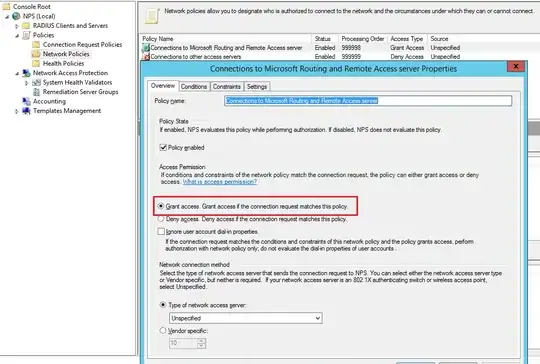Remote Desktop Connection (RDC, also called Remote Desktop, formerly known as Microsoft Terminal Services Client, or mstsc) is the client application for Remote Desktop Services. It allows a user to remotely log in to a networked computer running the terminal services server.
The Remote Desktop client uses an open protocol (Remote Desktop Protocol) developed by Microsoft, which provides a user with a graphical desktop experience interface to another computer.
A client comes with every version of Windows since XP, though each has different versions of the client. Upgrades are available from Microsoft to update the client in older versions.
A shortcut is provided on the Start Menu in the default installation of these versions of Windows.
The application is located by default in %windir%\system32\.
Screen shot:
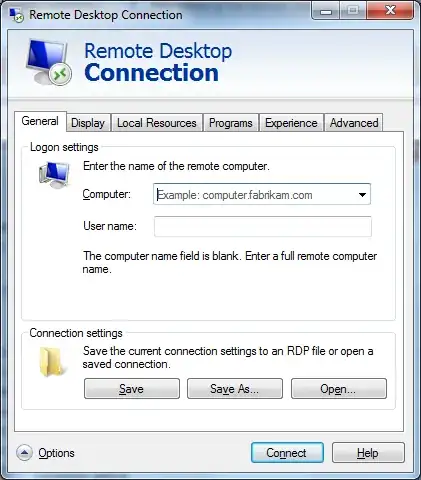
Screen shot of command line switches: