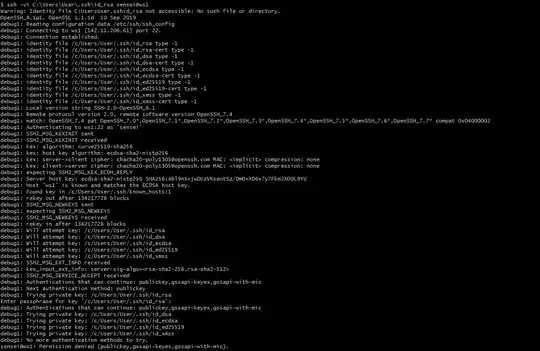So when I built my unmanaged webserver for my portfolio site jasonwarner.dev I had initially locked it down by disabling any login and the root account, completely because I was getting notifications about a couple hundred thousand root login attempts from an IP in china. I had a two different RSA keys, one for my windows machine, and the other on my linux distro that's dual booted on my macbook. Everything worked flawless and as expected. But of course, it just so happened that after experimenting with WINE on my linux machine I rendered myself incapable of logging into any account, and I don't have internet when I use recovery mode. I also had issues with a network adapter for my windows machine at the exact same time, and I thought it was the recent virus the NSA disclosed so I reset my windows machine. So even though my windows reset was supposed to save my files it only saved my raid array and wiped my C. So I recovered my .ssh folder from my linux machine onto a USB but when I tried to login to my webserver from MacOS or windows I am able to connect and enter my passphrase but then it gives me the same error:
debug1: Authentications that can continue: publickey,gssapi-keyex,gssapi-with-mic
Nothing I have tried has worked to resolve this, I'm assuming I am going to have to rebuild my server but if there's some miracle solution I would appreciate the time saved.
I would also appreciate an understanding as to why it's not working for me, I did not think RSA keys have anything to do with your computer, I thought you just need a RSA key to match a pub from the webserver
Thank you