I have a PowerEdge R640 server. I was previously able to access the Web UI, but now I just get a never ending spinning wheel. I can ping the IP & SSH into it, but I'm not sure what to do once I'm in. Any suggestions on how I can access the UI again?
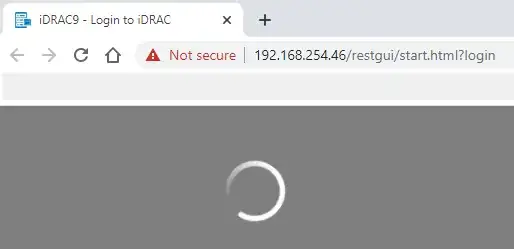
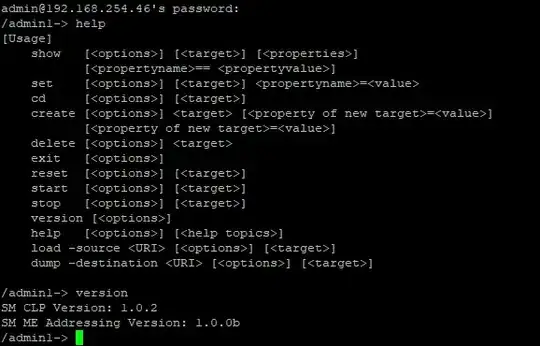
I have a PowerEdge R640 server. I was previously able to access the Web UI, but now I just get a never ending spinning wheel. I can ping the IP & SSH into it, but I'm not sure what to do once I'm in. Any suggestions on how I can access the UI again?
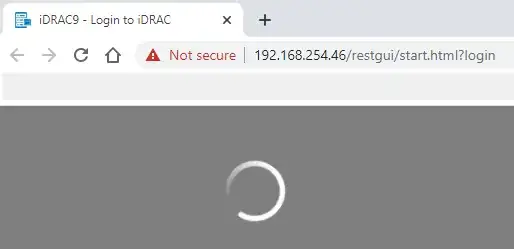
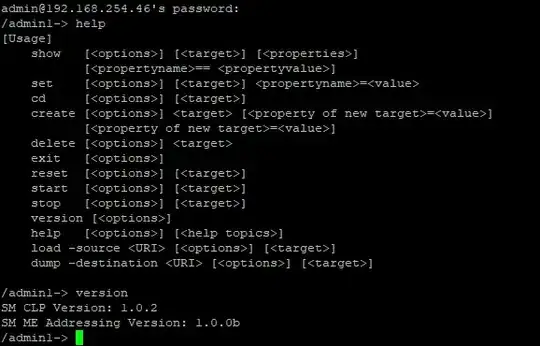
First, did you try another browser or to clear your cache.
If yes, then please unplug the server completely to have the iDRAC reset and after please do firmware update if some update are available to it.
You can jump to the version 4.0.0.0 if you can, it add stability to the iDRAC.
iDRAC with Lifecycle Controller, 4.00.00.00 Fixes & Enhancements Fixes - Stability and performance improvements
Thanks for the help everyone. I had tired Chrome, Firefox & IE with & without private browsing with no luck. I just found this link. I held down the "i" button on the front panel for 20 sec. and iDRAC reset itself without powering down the server or losing its configuration.
An R640 is not that old, and certainly should work with modern browsers - the old java version requirements of older DRACs isn't yet a thing for DRAC9.
If you have physical access to the box (or competent smart-hands) then try draining the flea power and no I'm not making that name up.
The usual process is
Note I've never done this on 48V DC-powered kit - on these the power leads are generally hard wired to the PSU. Be extra careful if you have DC power.
It may sound ridiculous, but this has been a "last resort" option that can fix the weirdest problems which have survived complete reboots of the host.
IDRAC can share a NIC with the OS, in past people have used a dedicated port, so if you are only using the one NIC something to be aware of, it will have two IP addresses, one for the IDRAC and for the Host OS. Most switches by default will not send and receive data for the same network to the same port, this behaviour is normal. This only causes an issue when you trying to essential loop back to the same port but a different IP within the same network. If you configure IDRAC to use a VLAN and setup VLAN routing between the two networks this solves this problem.
Simliar issue listed here. iDRAC6 with shared LOM - can't access web login from same machine
I stumbled upon this question when diagnosing a similar problem on one of the newer versions of iDRAC (I think it was iDRAC 14). I tried updating and this didn't help. Eventually I noticed that the URL in the browser was using port 5900, which I had no firewall exception for. Adding a firewall exception / port forward for TCP port 5900 might help.