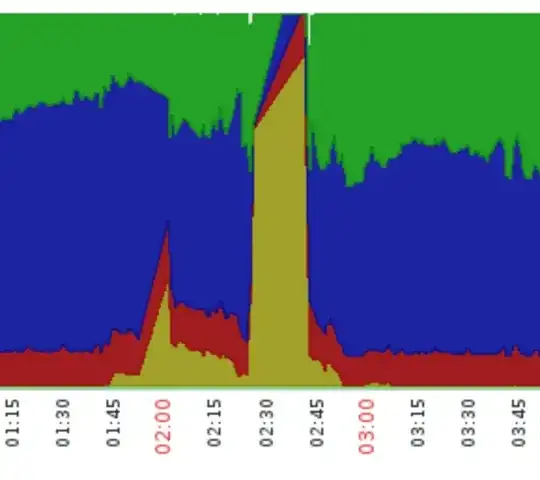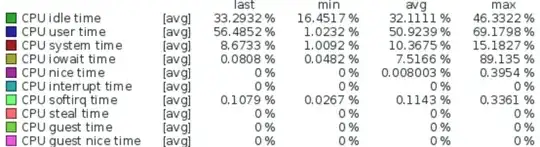I have multiple processes running simultaneously on the same box under CentOS 7 (each one on behalf of the separate Linux user).
I use Zabbix for monitoring.
Sometimes the following pattern appears on CPU utilization graph.
If you zoom in, then it looks like
So the server freezes for some time, and even SSH login does not work (as well as other processes are not working as expected, of course) and Zabbix agent fails to send its data to Zabbix server (Zabbix server is located on separate host).
As I understand from the Zabbix legend the yellow part of the chart is iowait.
So could you explain how the iowait of one process can affect the whole system so drastically?
And how is it possible to prevent and to restrict this behaviour?