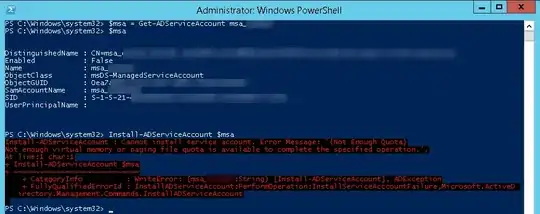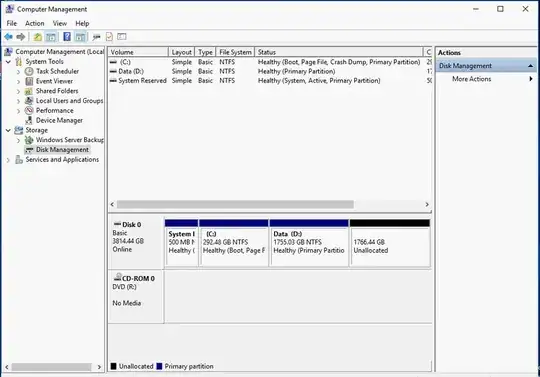I installed a Windows Server 2016 in a physical server with RAID 10 (LSI card), whose configuration is shown below:
Even though the RAID configuration shows one 3.725 TB drive, this shows up as 2 disks in windows.
I installed the operating system and it shown 2 disks during installation, and it now still displays 2. THe weirdest thing is that I can't even initialize the disk:
What am I missing here?
This is what I see in the windows installer:
The two items at the bottom are the 2 parts of the disk (I believe this is due to MBR limiting the size to 2TB) and then when I choose the first unallocated space to create a 300GB partition for windows, the other one above is created automatically.
I do this, and when I am inside windows I can't do nothing with the second unallocated space.
I have now tried booting the installer, hitting Shift+F10, and using diskpart to convert to GPT.
When I do that, I see the ~4TB as a single unallocated space, but once I create a partition, it shows me the 2 unallocated spaces again and I can't install, I receive an error from windows.
If I leave the 4TB as a single unallocated space and hit next, it is installing (at this moment).
Not sure if it will boot windows afterwards, or if I will be able to create partitions after that...