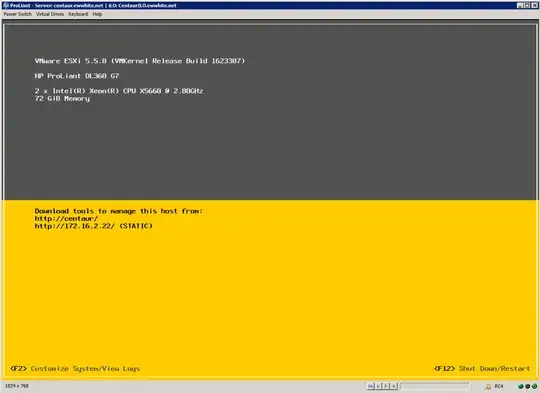I am designing a view that accesses tables in a linked server.
Every time I paste this query into the SQL pane, Intellisense removes the square brackets, and then complains that there's more than 3 prefixes. I've tried turning Intellisense off, but it keeps happening:
SELECT Loc.Address1, Loc.Address2, Loc.Address3, BP.BusinessPartnerName
FROM [REPORTING.SOMESERVER.CA].Toast.dbo.BusinessPartnerLocations AS Loc LEFT OUTER JOIN
[REPORTING.SOMESERVER.CA].Toast.dbo.BusinessPartner AS BP ON Loc.BusinessPartnerID = BP.BusinessPartnerID
to this:
SELECT Loc.Address1, Loc.Address2, Loc.Address3, BP.BusinessPartnerName
FROM REPORTING.SOMESERVER.CA.Toast.dbo.BusinessPartnerLocations AS Loc LEFT OUTER JOIN
REPORTING.SOMESERVER.CA.Toast.dbo.BusinessPartner AS BP ON Loc.BusinessPartnerID = BP.BusinessPartnerID